
| |
2025/12/03 - iPropWiz 7 build 1.260 (Inventor 2023 - 2026)
General Update
- New Break property. Add a line break in an expression to enable multi-line value in any text based iProperty
- Inventor 2025/2026 only: Additional control on iPropWiz UI colors and additional control of model state property updates.
- Minor bug fixes.
- Online Help file updated. New local help file download available.
|

| |
2025/06/02 - iPropWiz 7 build 1.254 (Inventor 2025/2026 only)
Bug Fixes
- Fixed issue where sheet metal document selection in Inventor window is not reflected in iPropWiz.
- Fixed issue with model extents not being exported.
|

| |
2025/05/27 - iPropWiz 7 build 1.252 (Inventor 2022 - 2026)
Bug Fixes
- Updated ipropWiz 7.22 (Inventor 2022) to include most features from build .250.
- Fixed issue with iPropWiz 7.23.1.250 not loading (Inventor 2023)
- Fixed issue where property values in new, unsaved documents were not obeying capitalization rules.
- List search in property editor improved by changing to list item "contains" search text from list item "starts with" search text.
|

| |
2025/05/01 - iPropWiz 7.26.1.250 build for Inventor 2026
iPropWiz for Inventor 2026 is now available for download as a full installation. iPropWiz for Inventor 2025 has been
updated with all of the same features as iPropWiz for Inventor 2026. Due to some folder structure changes, this requires that you uninstall your current iPropWiz 7.25 version and reinstall using the full
installation. Going forward, iPropWiz dll-only updates will be available for both versions. Updates for iPropWiz 7.23 (Inventor 2023) and iPropWiz 7.24 (Inventor 2024) are available in both full installation
and dll-only. iPropWiz 7.22 (Inventor 2022) will be updated with some of the improvments in the .250 builds at a later date. Please review the download notes for the new versions to ensure your update
proceeds smoothly.
|

| |
2025/04/01 - iPropWiz 7 for Inventor 2026
Coming soon (Third week of April, 2025). Both iPropWiz for Inventor 2025 and iPropWiz for Inventor 2026 receive a substantial update to
the user interface, including both light and dark themes that are activated to match the current Inventor theme. A graphical bounding box preview for model extents has been added to all (v7.22-v7.26) iPropWiz
versions. Additional new features and workflow improvements are also included in the upcoming update.
|

| |
2025/01/23 - iPropWiz 7 update for Inventor 2022 - 2025
A new command has been added to the iPropWiz panel on the Inventor ribbon. The PE Toggle command is designed to be associated with an
Inventor keyboard shortcut to enable a user to quickly toggle the state of the iPropWiz Property Editor. Once associated with a keyboard shortcut, the shortcut can be used while Inventor or iPropWiz has the current
focus. With very large assemblies it can be useful to temporarily disable the PE to increase performance.
The Help system has not yet been updated but a short tutorial is available here.
|

| |
2025/01/03 - iPropWiz 7 update for Inventor 2022 - 2025
Access to the iPropWiz Configuration Editor can optionally be protected with a password. Although this is not intended to provide
complete security, it does help prevent unintended changes to your iPropWiz configurations. Due to the move to a new .Net architecture for add-ins in Inventor 2025, the encryption used for the password had to change.
In updating this, some inconsistencies arose in earlier versions of iPropWiz that prevented the existing password being recognized. This new build for iPropWiz 7.22-7.25 fixes the issue but if you upgrade to
Inventor 2025 or a later version (from Inventor 2024 or earlier version), you will have to reset your administrator password. Please follow the reset password information in the link below if you still have an issue with your
existing password after updating to the new iPropWiz version.
See the iPropWiz 7 Configuration Editor FAQ topic for details on resetting the password
|

| |
2024/10/24 - iPropWiz 7 for Inventor 2024 update
If you are using Vault with Inventor 2024 yoou may see issues with iPropWiz 7 build 7.24.1.232. An incompatibilty
issue with dll's that are common to Vault, Inventor and iPropWiz required an update that cannot be applied using the normal iPropWiz update tools. A new full installer for iPropWiz 7.24 has been posted.
You will need to uninstall iPropWiz 7 and then reinstall using the 7.24.1.235 full installer. Your license and settings are not affected during this update.
|

| |
2024/05/27 - iPropWiz 7 for Inventor 2025
iPropWiz7 for Autodesk Inventor 2025 is now available. Current iPropWiz7 customers must contact us for a new license (included in your maintenance).
|

| |
2024/05/12 - iPropWiz 7 for Inventor 2025
We are looking for a few current iPropWiz 7 customers to test the new licensing for Autodesk Inventor 2025. Please contact us if you are
testing or using Inventor 2025 and you would like to help with our testing.
|

| |
2024/04/07 - iPropWiz 7 for Inventor 2025
Inventor 2025 add-ins require a newer .Net environment for development. iPropWiz 7 has been updated to work with Inventor 2025
but a new licensing model is required. This is in progress and will hopefully be completed this month (April 2024).
- Existing users will require a new license, which is included in your subscription.
- It will still be possible to run multiple versions of Inventor with iPropWiz 7.
- The new development environment opens up new possiblities for iPropWiz, stay tuned.
|

| |
2024/03/06 - iPropWiz 7 (Inventor 2022 - 2024)
Bug Fixes
- Updated ipropWiz 7.22 (Inventor 2022) to include Automated Structural Shape Description Generators.
- Fixed issue with loading Content Center for structural shape decription generators. Please update iPropWiz if you downloaded build .220
- Property Editor: Fixed issue with user defined expressions.
|
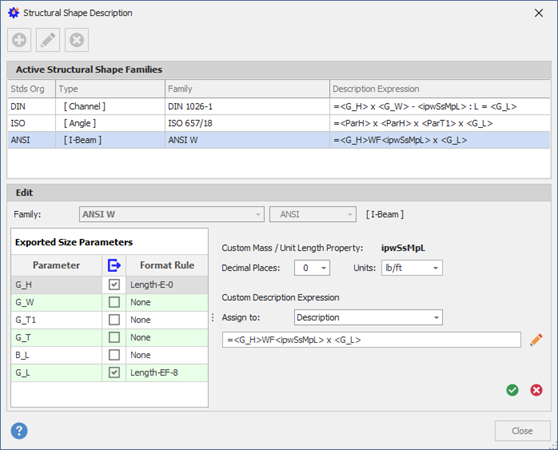
| |
2024/03/04 - iPropWiz 7 (Inventor 2022 - 2024)
Automated Structural Shape Descriptions
Do you require custom descriptions for your structural shapes placed from the Inventor Content Center, including with the Frame Generator tool? With the new Automated Structural Shape
Description Generator you can define a custom, formatted description for each structural shape family used in your designs.
- An iPropWiz configuration contains description generators for the specific configuration.
- Any number of structural shape families can have a unique generator applied.
- Description generators are defined by an administrator, no user interaction required.
- The description is automatically gnerated on manual placement of the component in an assembly, or by the frame generator.
- The generated description can be assigned to one of a variety of Inventor iProperites.
- iPropWiz Custom Property Format Rules can be applied to the exported content center parameters (i.e., G_L)
Discover more about Structural Shape Description Generators |
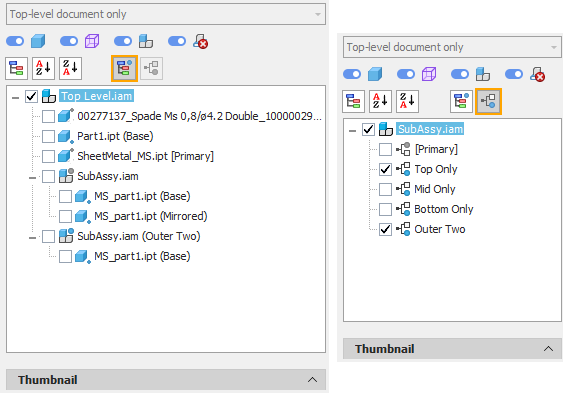
| |
2023/10/13 - iPropWiz 7 (Inventor 2023 & 2024)
Model State Propery Management
iPropWiz now includes property management for model states in part and assembly documents. In an assembly you optionally have access to the specific model state of each component in the assembly. Additonally you can select
one or more model states in the active part or assembly (open in its own window in Inventor) and manage the properties for the selected model state documents at the same time.
Discover more about setting up Model State property management.
Learn more about working with Model States in the iPropWiz Property Editor.
|